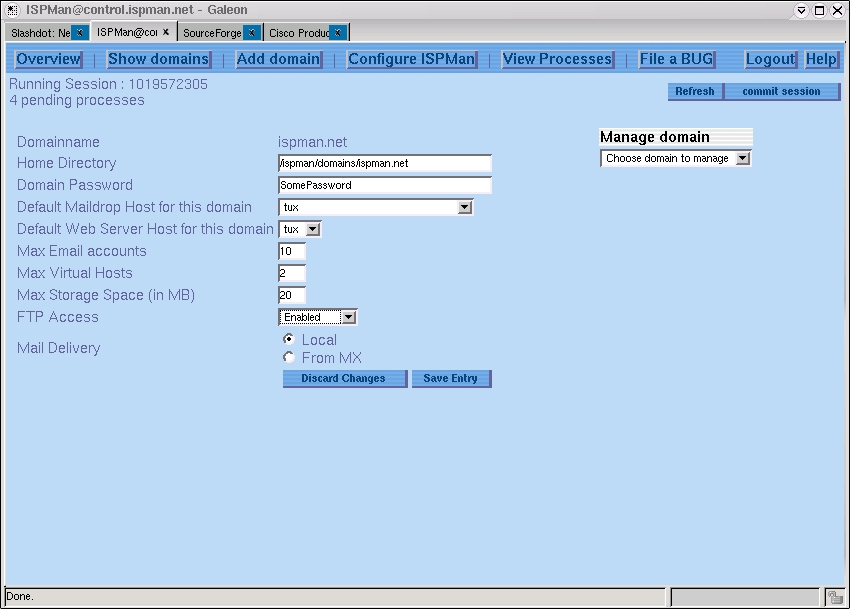Domain Properties

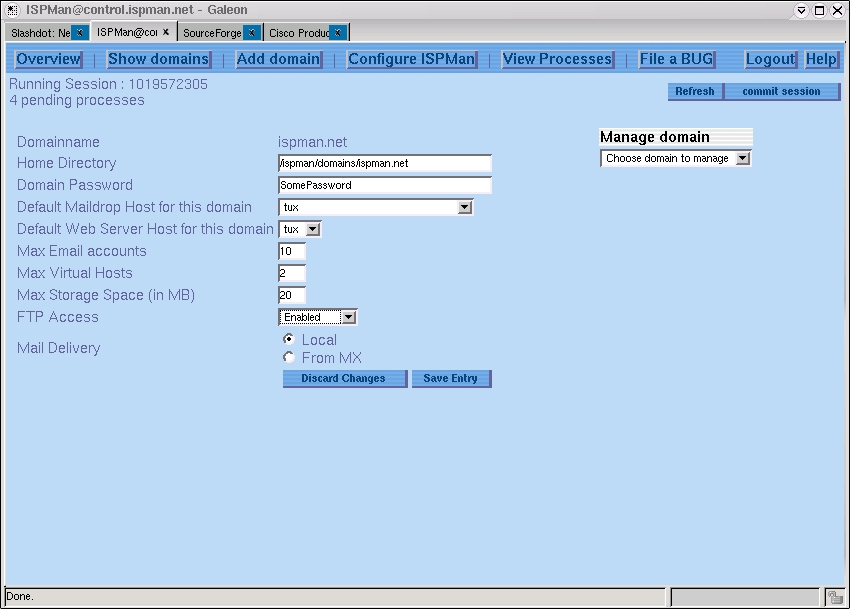
Domain Properties
Each domain has the following properties:
- Home directory - All users and vhosts created live under subdirectories of this directory
- Domain password - The admin of the domain can use this password to login to the control panel or to the server via FTP.
- Default Mailstore server - In clustered mail environment, the admin can assign a default mail server for the domain. This can be changed by the ISP admin on a per user basis
- Default WebServer - In clustered web environment, the admin can assign a default web server for the domain which can be changed by the ISP admin on a per virtualhost basis.
- Max user account - This is the maximum number of account that the domain admin (the domain owner /customer) can add to his account. This restriction does not apply to the ISP admin.
- Max Virtual hosts - Number of websites that the domain admin is allowed to create.
- Max Storage - Quota for disk space
- FTP Status: You can switch FTP off at any time for a domain, user or virtual host.
- Mail delivery: Even though maildelivery is based on DNS records, sometimes the DNS records take a long time to change, or some broken servers do not bother to update their cache on a regular interval. In such cases the mail may arrive to the ISP servers.
For Example: If you were the MX (Mail eXchanger) for this domain for a while, and the customer decides to switch the mails to their own server, you may still be getting mails for this domain for a while. Instead of refusing mails for this domain and loosing them in /dev/null, ISPMan configures the mailserver to 1) accept the mail, 2) transport the mail via SMTP to the record defined in DNS as MX record.